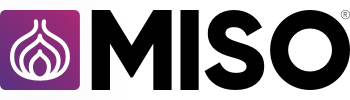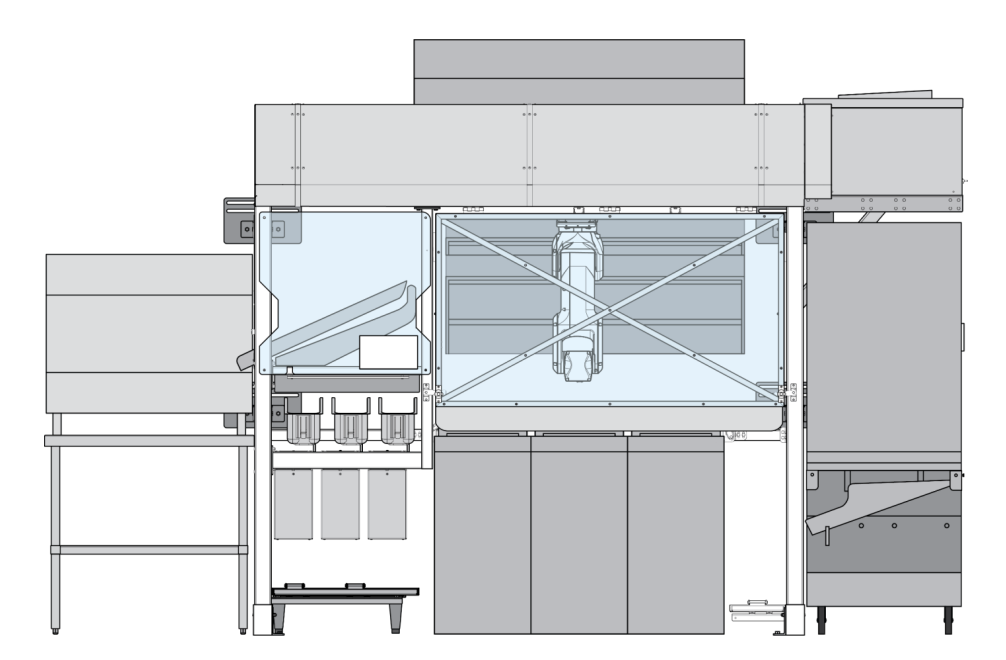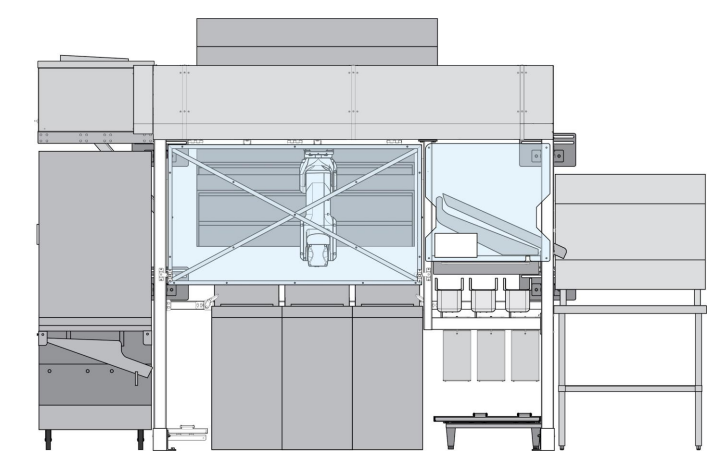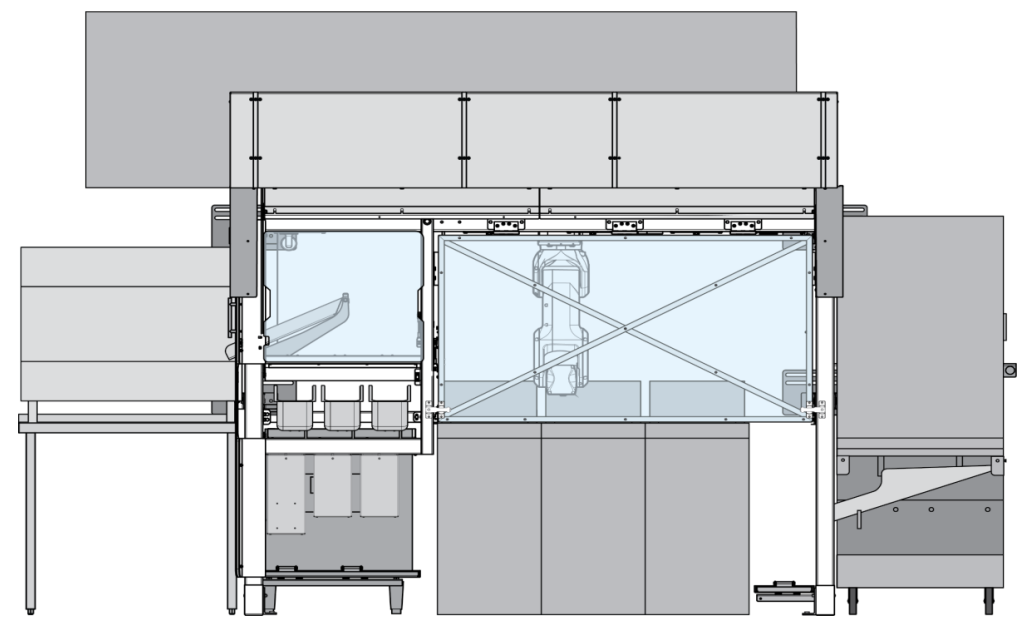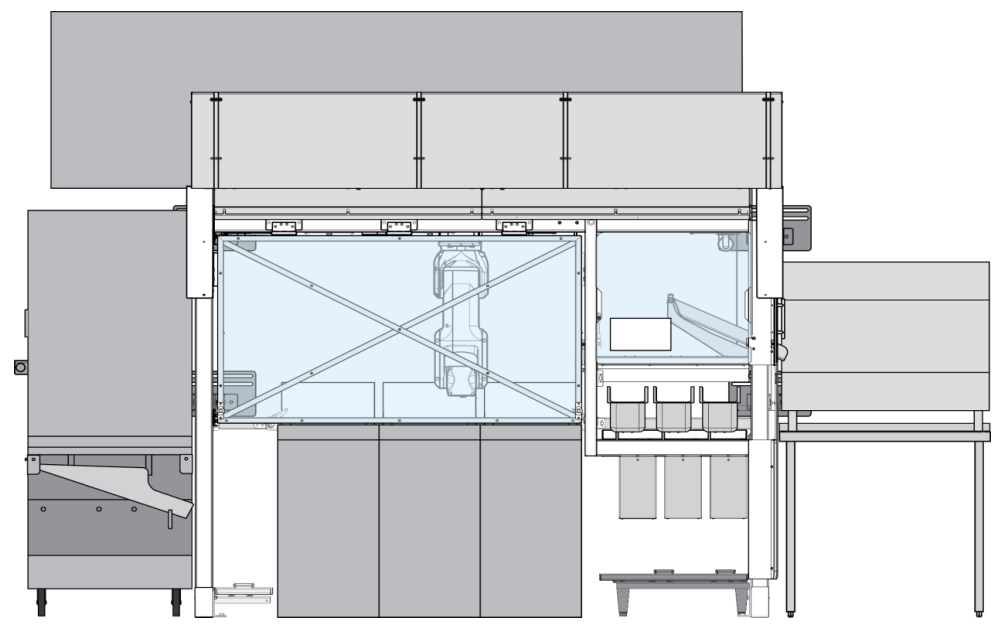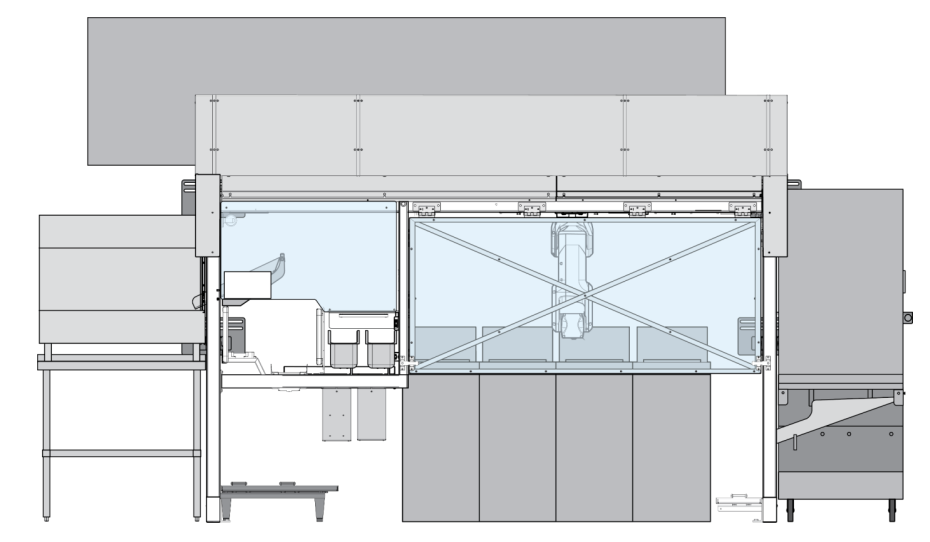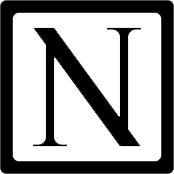Customer Onboarding Center
Welcome to the Flippy Customer Onboarding Center!
Click the tiles below to view key information about each phase of the Onboarding Process:
FAQs
Once your installation date is locked in, ensure your team and restaurant are prepared for Flippy’s arrival.
Review and complete the tasks on the Install Preparation Checklist prior to your install date.
Installation takes approximately 48 hours. The restaurant will be down for the duration of the install.
- Flippy Training Video – View on Youtube
- Flippy Job Aids – View and Download in Document Library
1. Pre-Install
Meet Flippy!
Powered by Miso’s proprietary and patent protected AI, Flippy is a ground-breaking, smart commercial kitchen robot that fries items from french fries to chicken nuggets, and works alongside humans to enhance quality and consistency while creating substantial, measurable cost savings for restaurants.
Select which Flippy model is best for your restaurant based on hood type, fryer count, workflow, and menu. Download Spec Sheets to view detailed Power, Network, and Space Requirements.
Not sure which Flippy model is best for you? Contact support@misorobotics.com for help.
1A. Backshelf Hood – 3 Fryers – Right to Left Flow
1B. Backshelf Hood – 3 Fryers – Left to Right Flow
2A. Canopy Hood – 3 Fryers – Right to Left Flow
2B. Canopy Hood – 3 Fryers – Left to Right Flow
At Miso, we believe onboarding is a two-way street. To facilitate a more in-depth understanding of your restaurant’s operations and challenges, we have started the Miso Onsite Immersion Program.
This program sends Miso employees to work the fry station shift at your restaurant before Flippy is installed. This hands-on experience fosters a user-centric perspective within our team, and a deeper understanding of the nuances and challenges unique to your brand. These insights help guide design decisions for new features, and lead to better user adoption.
Miso will set up a one hour on-site visit at your restaurant to screen for any required infrastructure or equipment changes to install Flippy.
What We Look For:
- Fryer Compatibility
- Required Power Outlets
- WiFi Connectivity
- Existing Infrastructure (Hood Height, Ansul Length)
- Other Interfering Equipment
Once the visit is complete, Miso provides a Site Configuration Package that lists required changes to install Flippy at your restaurant.
Installing Flippy at your location may require changes to infrastructure, architecture, or equipment. Permits and Certifications must be obtained for construction prior to Flippy install. Learn more about the Permits & Certifications Process.
Note that requirements will vary by city and county.
2. Install
Follow the steps below to prepare your restaurant for installation:
7 DAYS PRIOR TO INSTALLATION:
- Select Onsite Point of Contact at your restaurant
2-3 DAYS PRIOR TO INSTALLATION:
- Brief your team on the restaurant’s closure, and Flippy’s incoming arrival
- Schedule team members and technicians for post-install training
- Receive & Store Rental Equipment safely inside the restaurant
- Set aside extra food and oil for Miso to conduct testing
DAY OF INSTALLATION: 4 HOURS PRIOR TO INSTALLATION:
- Clear ingress path to fry station
- Clear fry station area and walls of all equipment or tools
- Clean and empty fryer vats
- Move fryers out of the way of the install area
Miso’s installation team will coordinate with your restaurant to install Flippy. The restaurant will not be operational during installation. Flippy installation takes approximately 48 hours.
Breakdown of Miso Installation Activities- Arrival & Unloading
- Flippy Build
- Flippy Setup & Calibration
- Flippy Testing with Food
- Testing Complete: Flippy is ready to use!
- 2 Hours: Team Member Training
- 2 Hours: Restaurant Technician Training
- Handoff & Miso Onsite Support
Introducing Flippy into your restaurant is a big change. It is crucial to Flippy’s adoption that your team members and managers know what to expect, and how Flippy will impact daily operations.
Team Member Training
Miso offers onsite team member training after installation is complete. Download the content below to integrate Flippy training materials into your LMS:
- Flippy Training Videos
- Flippy Job Aids – View and Download in Document Library
Technician Training Program
For restaurants who want to use their own technicians, Miso offers onsite technician training after installation is complete. Virtual Technician training is available upon request.
For best performance, Miso recommends cleaning Flippy on a daily basis.
- Cleaning Flippy takes approximately 25 minutes of active cleaning time
- Flippy’s dispenser must be defrosted daily for approximately 90 minutes
- Flippy’s components are designed to be easily cleaned in place, or removed and cleaned in the sink
Cleaning Job Aids:
3. Post-Install
The Miso Support Center operates 24/7, and provides support with the following:
24/7 Phone Support in English or Spanish:
- Issue Resolution
- Troubleshooting
- Questions about Flippy
Coordinate Visits to your location for:
- Parts Replacements
- Repairs
- Preventative Maintenance
Contact the Miso Support Center at 202-915-6514 or email support@misorobotics.com
- Ship New Product & Recipe to Miso Lab for testing 6 Weeks prior to start date
- Miso tests and trains Flippy with the new product
- Miso simulates cooking to assess impact to your throughput and provides a report
- Miso updates Flippy software
- Start Cooking!
Flippy will periodically receive automatic software updates to enhance its reliability, performance and introduce new features. The software update will take 5-10 minutes, and you can cook manually while Flippy updates.
Learn more about how we collect data, and how it can be used to measure and analyze Flippy’s performance in your restaurant.
Work with Local News & Media to drum up excitement about Flippy and increase sales to your restaurant.